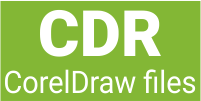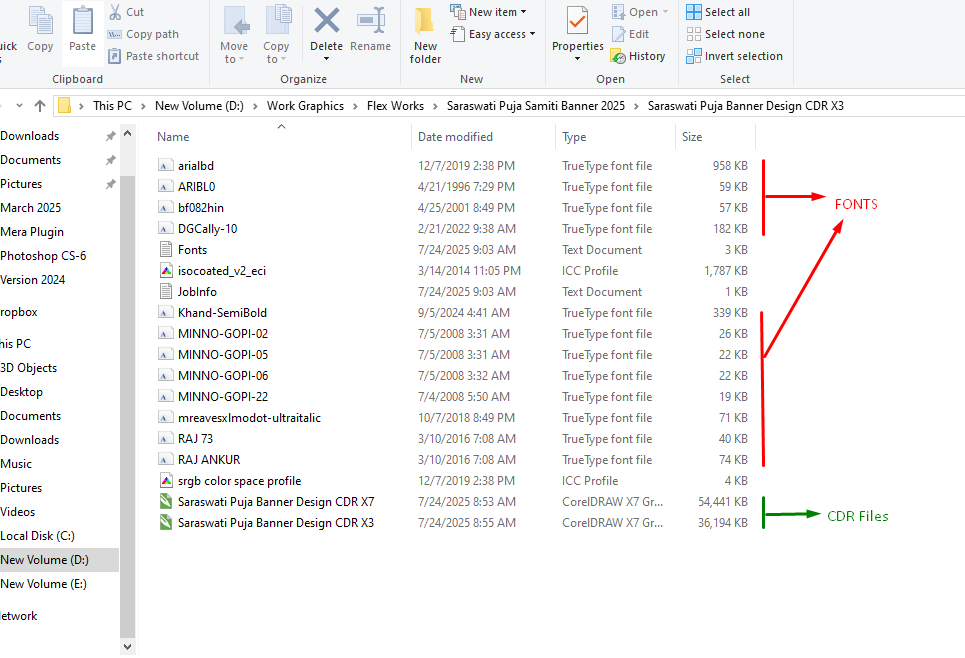
Uploading On DesignerDen – Sell Graphic Designs Online
Process to Sell Graphic Designs Online DesignerDen
Today I will guide you to start partner journey with DesignerDen. This post will keep updating so, always keep visiting to check for changes. DesignerDen has huge community of Graphic Designers based in India and most Importantly DesignerDesn is concentrated to CorelDraw users. Then What about Photoshop users? The answer is, we have DesignerGraphy.com for photoshop users.
Here we will discuss the way of selling your contents on designerden. So, read it properly and if you have any short of confusion then contact us on WhatsApp the number is given in website. Lets get started.
For selling in DesignerDen We need to have 100% editable file. The files which the end users can edit easily. File should contain fonts with CDR file and no extra useless files like PDF.
Ready your Product
Here in this case I am assuming you are selling CDR files. So, the CDR file should be 100% editable. Don’t Curve the fonts or texts and Don’t convert texts to bitmap. The file should be fully editable. You must be the original owner of the product, else account may get blocked.
Now, let prepare the file.
Make a New Folder -> Name that folder according to product –> Use SAVE AS option to save files inside that folder –> Choose Version While Saving. (I will recommend you to give two CDR files). One CDR file should be of the same version which version of CorelDRAW you use and onother additional CDR file of the same design Should be saved in lower version. Like CorelDraw X3. –> Now we have two cdr file of the same design but the version is different. You can check the size of the lower version CDR file should be less.
Why Giving Two CDR Files?
Everyone in design profession has not shifted to latest versions of corelDRAW. And for some users their Computer can’t handle new version of corelDraw. If We give them CDR in lower version then that file will oppen in lower versions. Suppose I am Using CorelDraw 2024 then I can Only save lowest to X5 version. That means my file will open in X5 and above versions. And at the same time I can give them 2024 version of CDR file which can easily support on 2024 making the file 100 suitable for same version users.
CorelDraw 2020 can save lowest to Version-11, X3, X4, X5, X6 (16), X7 (17), X8 (18), 2017 (19), 2018 (20), to 2020 (22).
CorelDraw 2021 to 2024 can only save lowest to version X5.
So, we have decided to give the buyers two CDR file one is for lower Version X3 which can easily open up to version 2020. And second file is the file version of your current software version that could be X7 or any above versions.
The necessary fonts are also important to include inside your folder. Whatever fonts you used to create that design that fonts should also be given to user. Font should not get missing for them. Check below Image and you will understand the contents inside the folder.
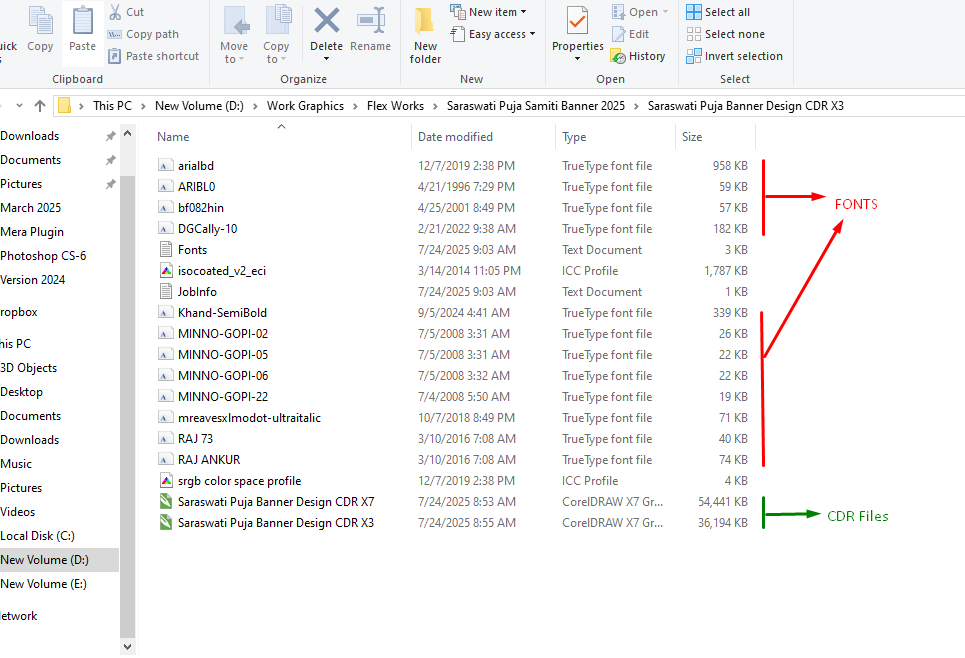
After You have added all the necessary things inside the folder, you need to compress the folder into ZIP format. You can use 7zip software to compression.
Now, your file is ready.
How should be the Thumbnail or Product Preview Image ?
In DsignerDen website you need to create product preview Image in Square size. like 1000px By 1000px. You should not add mobile number or email in the preview image. You must add designerden.in in the thumbnail. You can also indicate minimum CDR version or both. You can check below as reference.
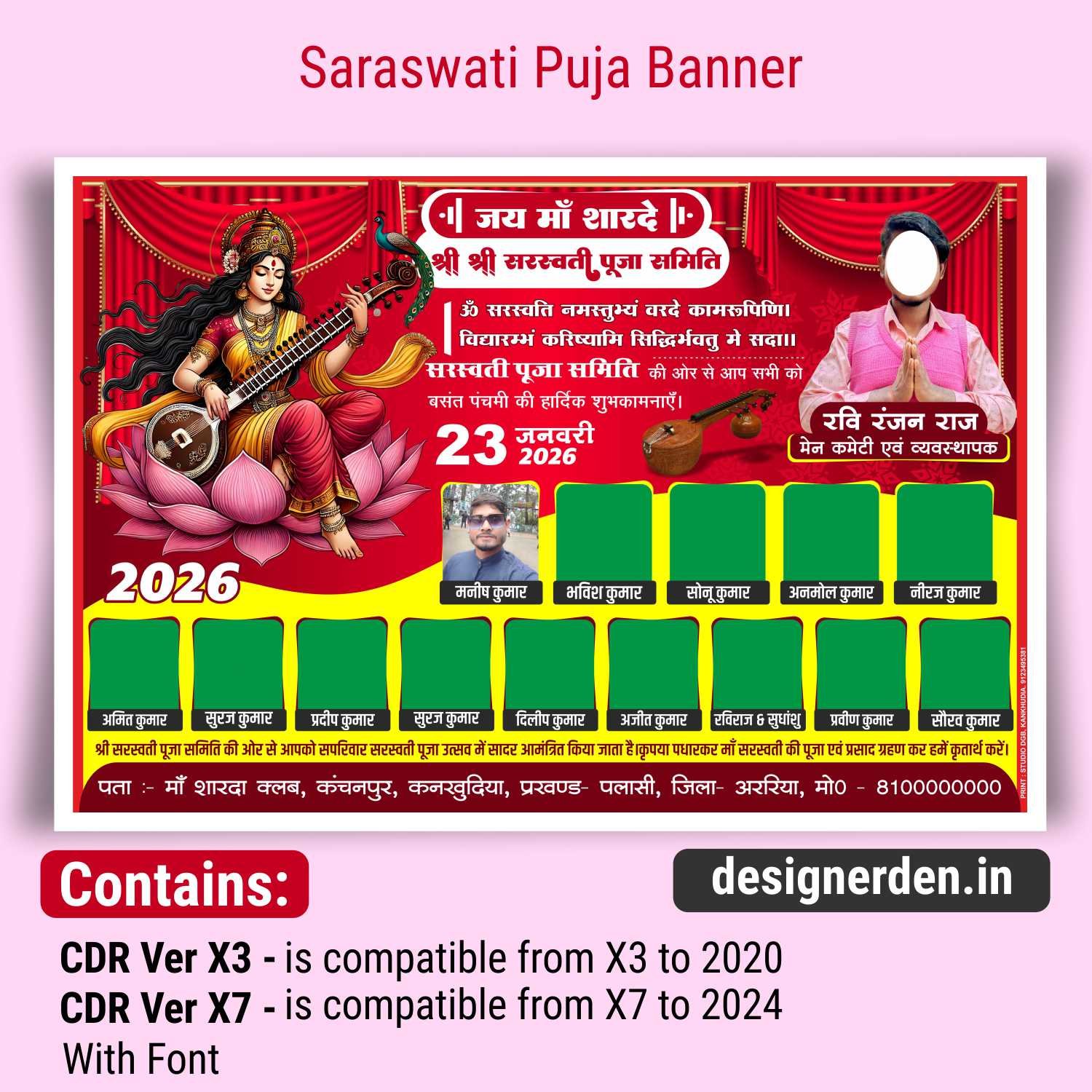
Now you file is ready to get uploaded. Go to your vendor Dashboard and follow the Upload process. If you face issues the share the screenshot whereever you stuck. WhatsApp 9123495381.