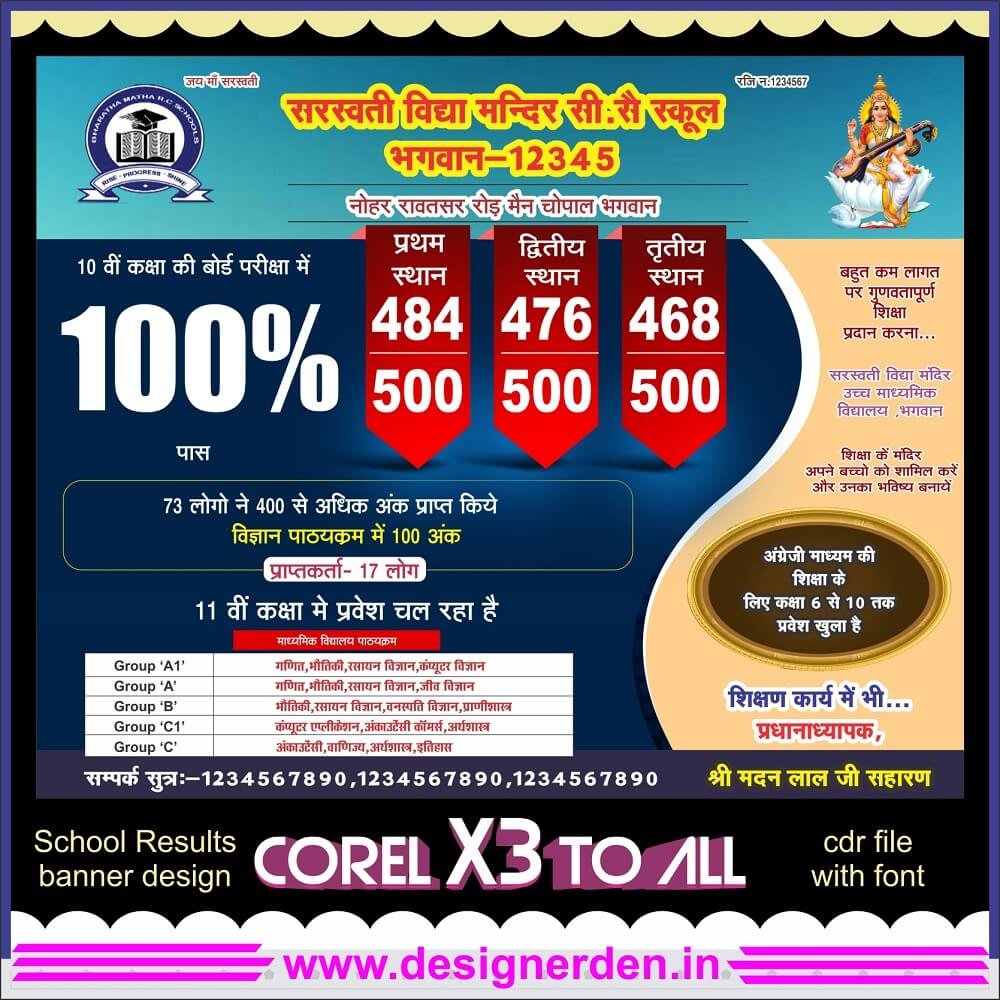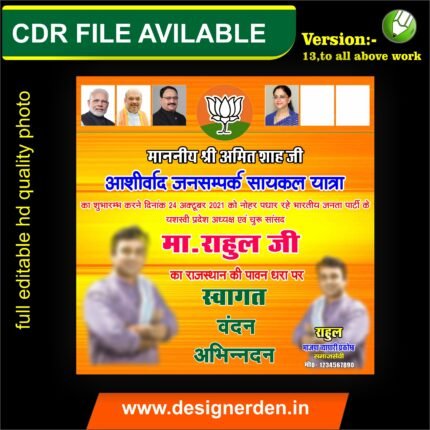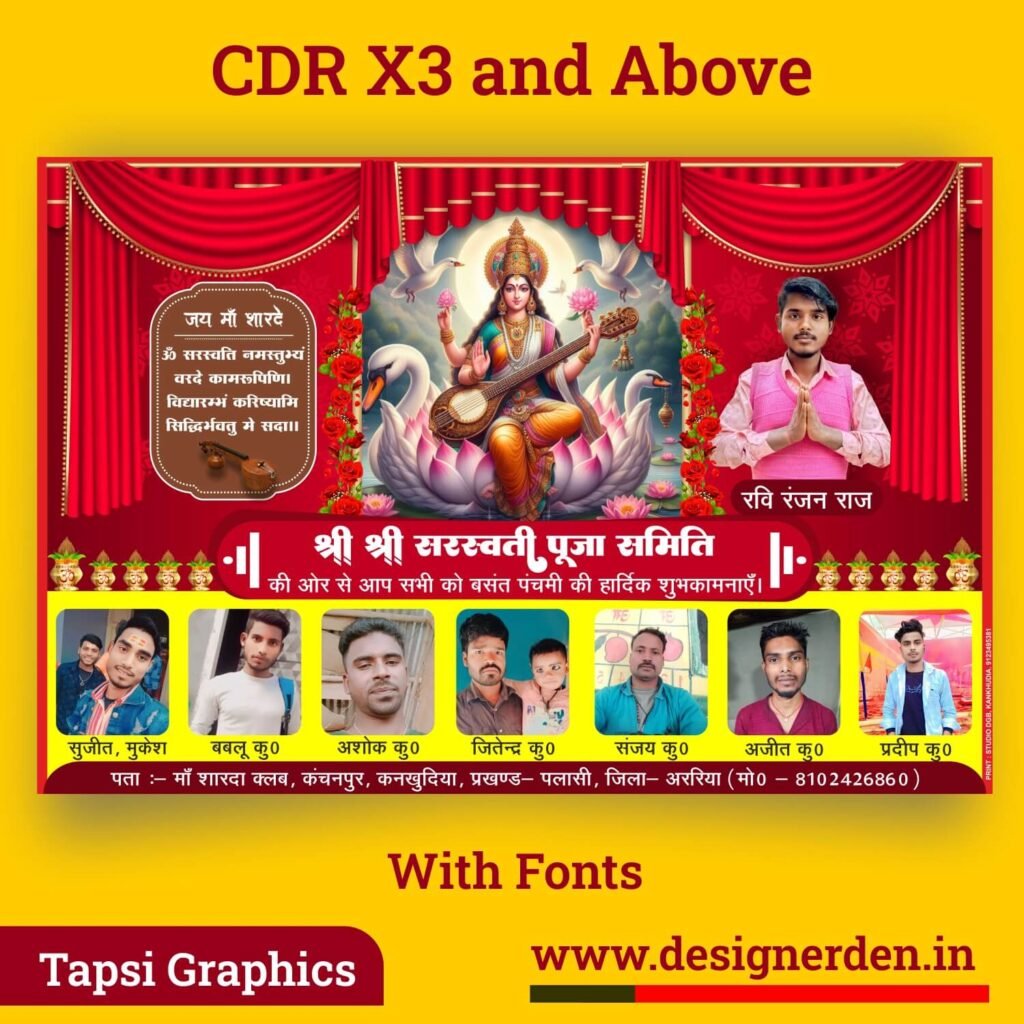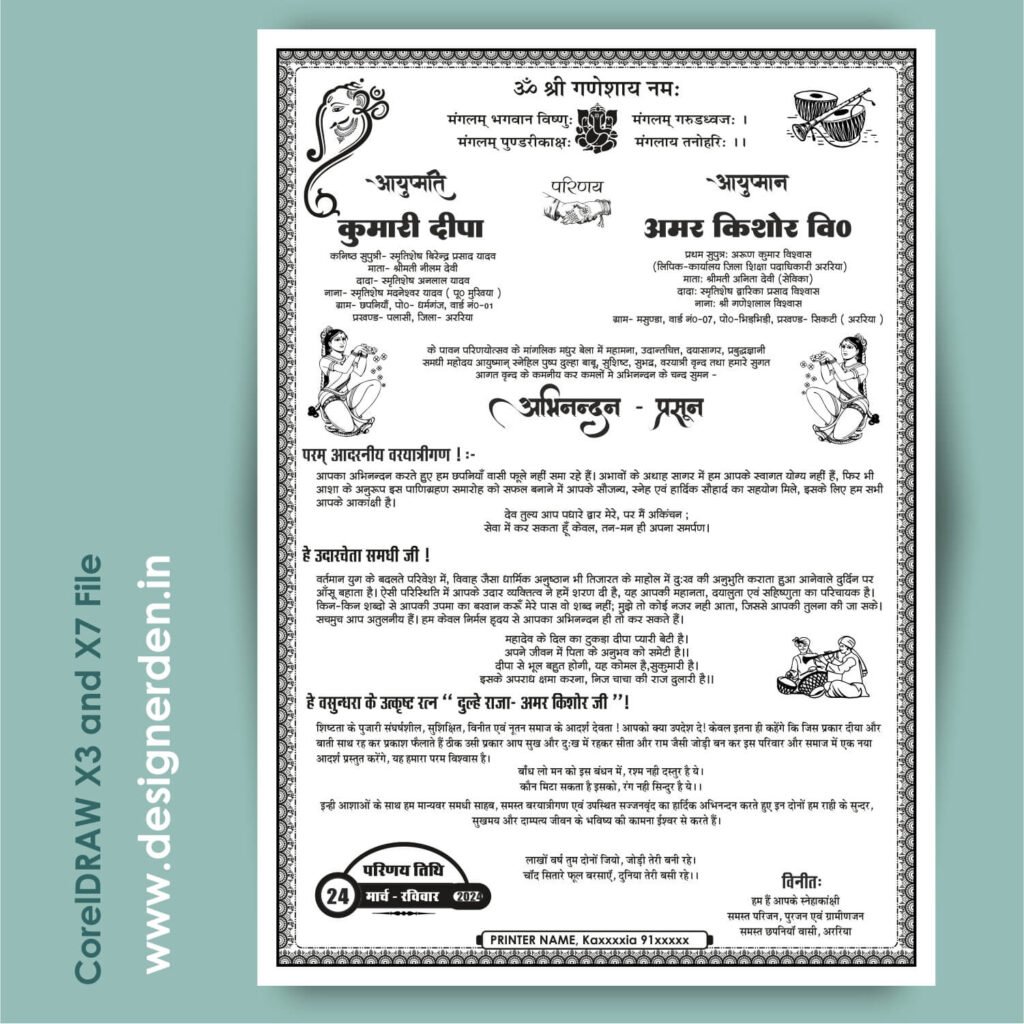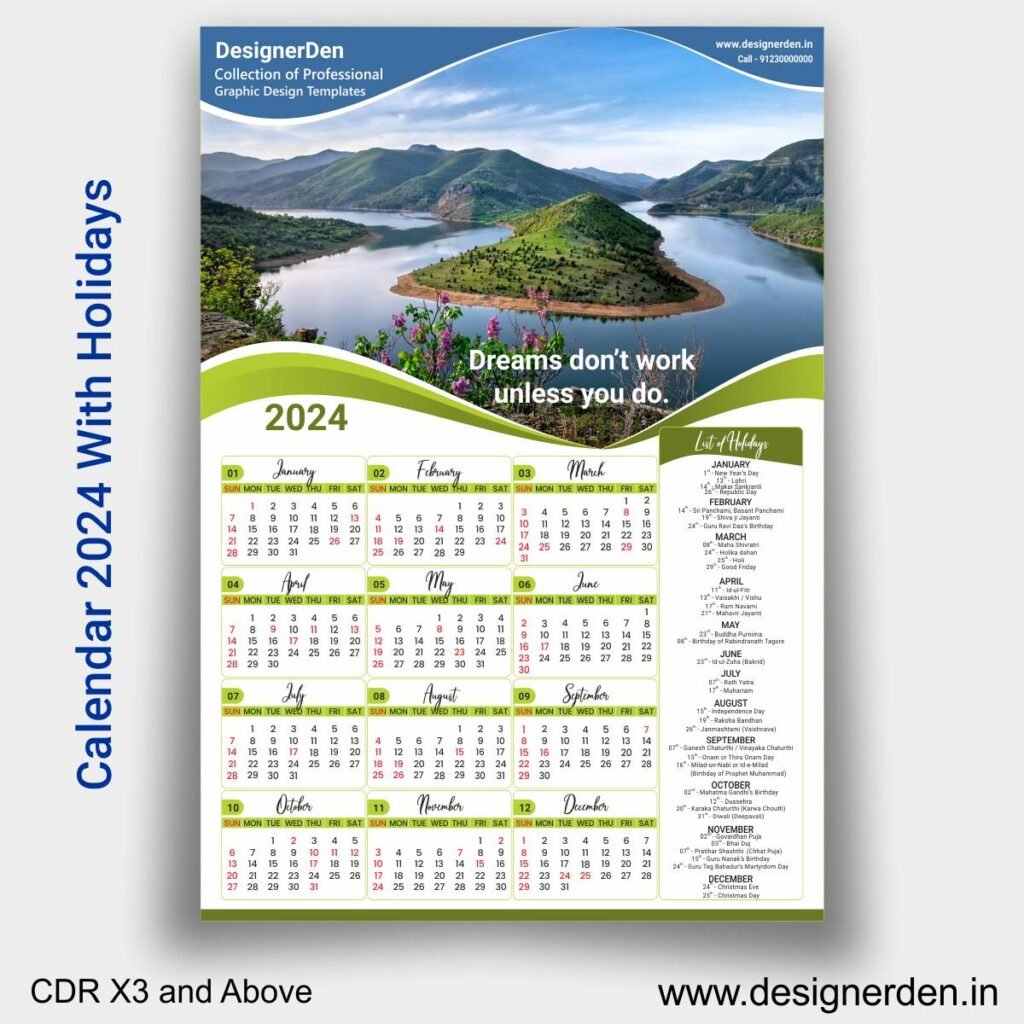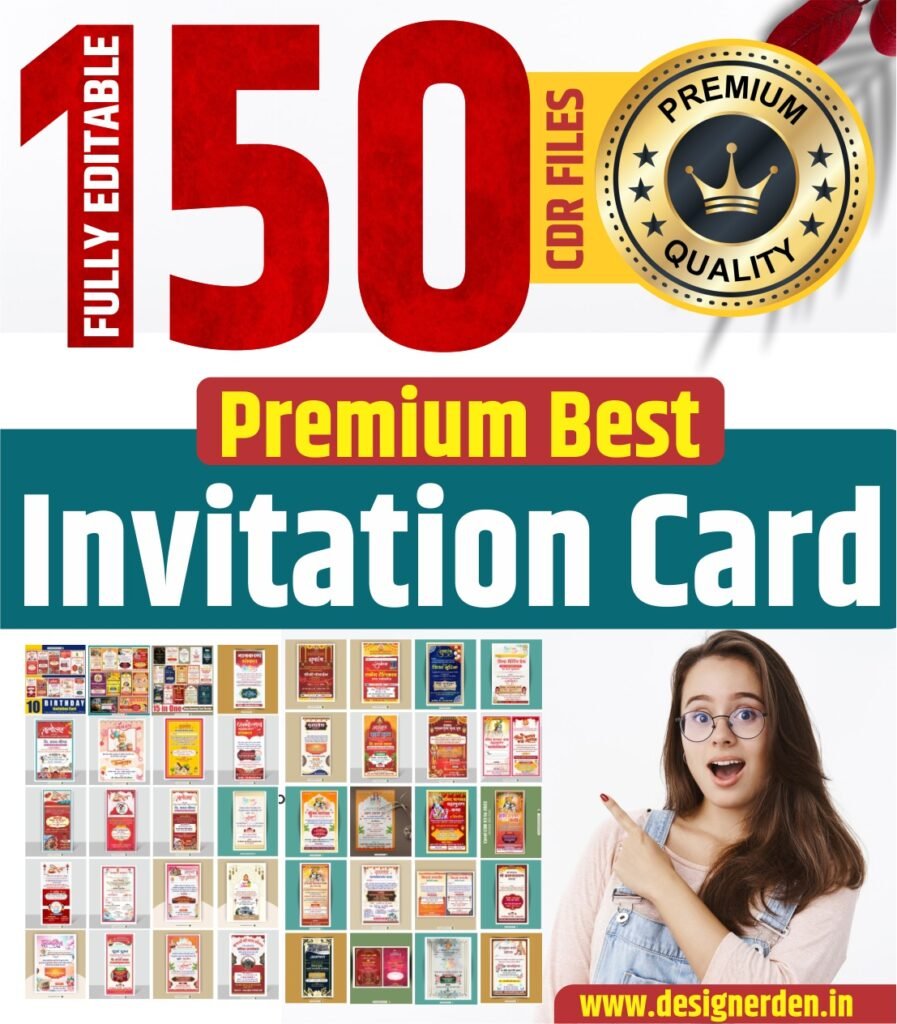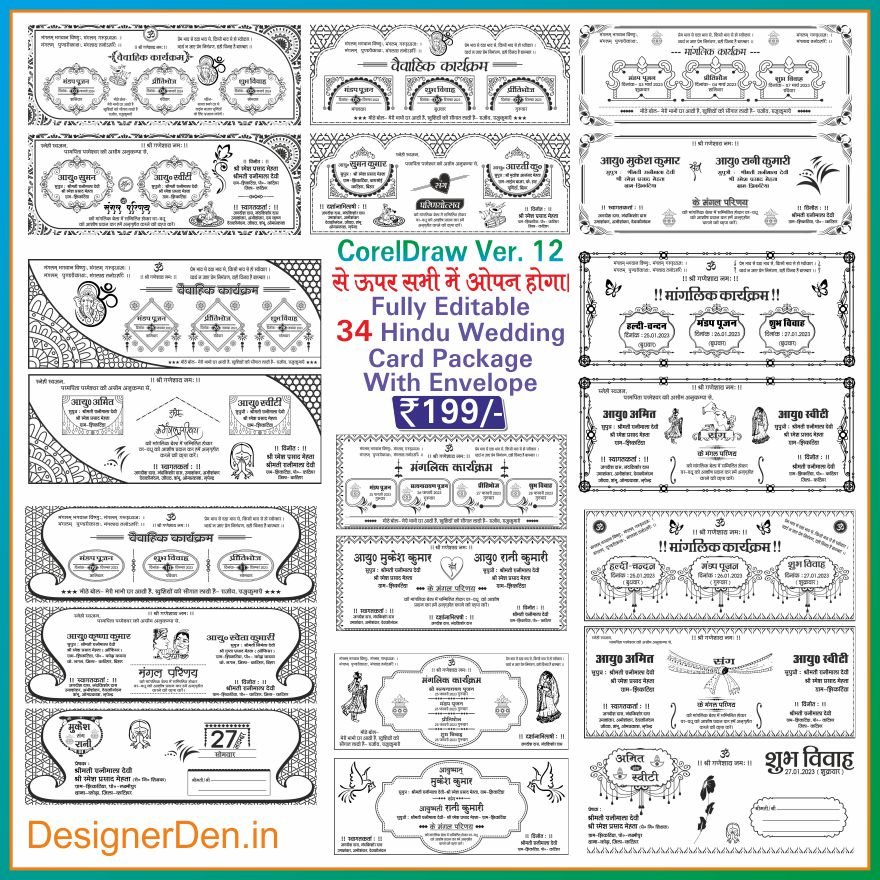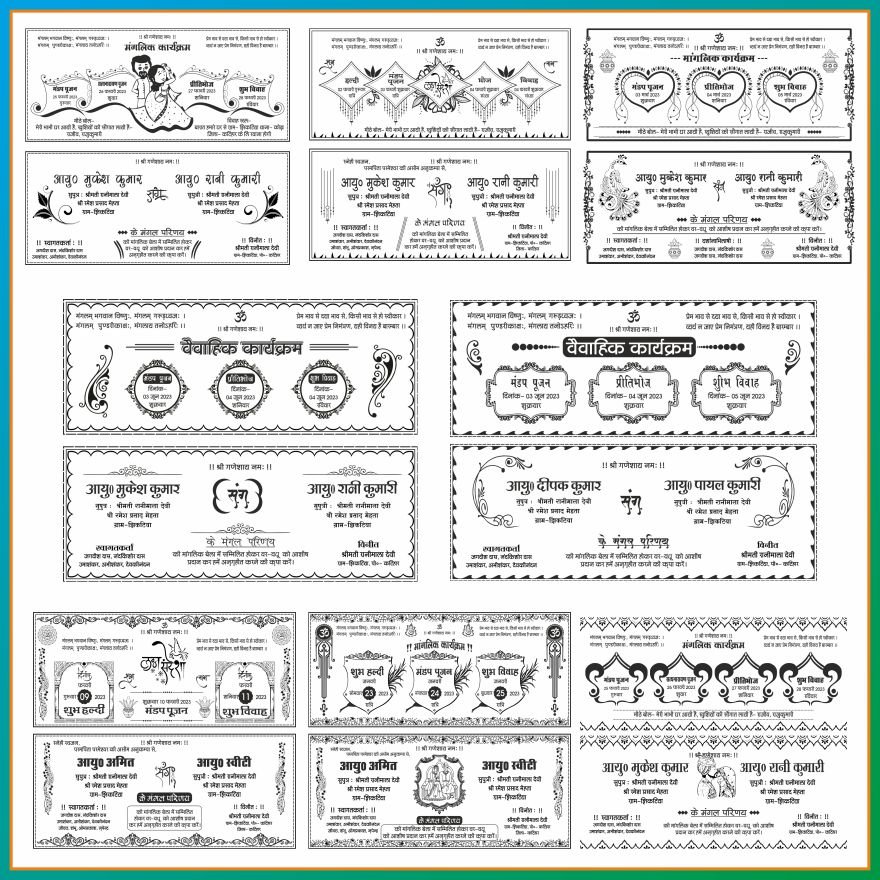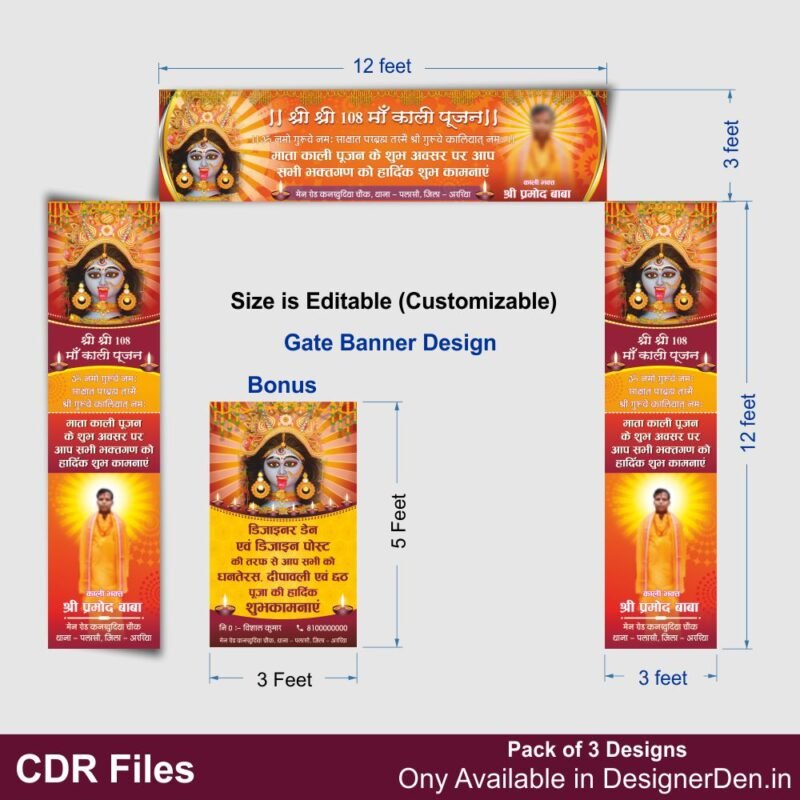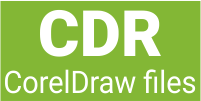School Result Banner Design
₹45.00
School Result Banner Design
File Type : CDR File
Required Software or Application : CorelDRAW
Corel Draw X3 File. (This file will open in X3 and all above version.)
This file is packed in a folder with necessary Fonts.
This file is fully editable.
If the file contains fonts then please install the fonts before opening the cdr file.
Download CorelDraw/CDR File
✅ To edit CDR files, you must use CorelDRAW.
✅ If you are facing any issues then contact us.
✅ Download options are available after payment. Please proceed with buy button below or add to cart for multiple items.
कृपया हमें व्हाट्सप्प और टेलीग्राम पर ज्वाइन करें। निचे दिए गए BUTTON पर क्लिक कर हमारे ग्राफ़िक डिज़ाइन कम्युनिटी का हिस्सा बनें।
Hey there! Just a quick heads-up:
To open and edit our CDR files, you will need to be handy with CorelDRAW and have it installed on your computer. Similarly, AI files will pop open in Adobe Illustrator, and PSD files will do their thing in Photoshop. So make sure you have got the right software ready to go! If you have any questions, feel free to reach out. Cheers!
प्रिय ग्राहक, एक छोटी सुचना: हमारी CDR फ़ाइलें खोलने और संपादन के लिए आपको CorelDRAW के साथ कुशल होना चाहिए और यह आपके कंप्यूटर में इंस्टॉल होना चाहिए। समान रूप से, AI फ़ाइलें Adobe Illustrator में खुलेंगी, और PSD फ़ाइलें Photoshop में अपनी जगह बनाएँगी। तो सुनिए, सही सॉफ़्टवेयर को तैयार रखें! अगर कोई सवाल है, तो हमसे संपर्क करें। धन्यवाद!
Copyright Disclaimer: Click Here
School promotion with result. Download School Result Banner Design CDR File.
Vendor Information
- Store Name: saingraphic
- Vendor: saingraphic
-
Address:
vpo deidas
nohar 335523
Rajasthan - No ratings found yet!