
Hindi Font
All about font! you are in the right place to download Hindi font. It is the most required thing to complete any design. If your machine lacks any font which is used in a design that you are trying to open then the design will change its appearance.
We suggest you to download the fonts before you open Designer Den designs. Click on Download button below to get fonts downloaded. Most Importantly DesignerDen do not own any of these fonts, the copyright of these fonts belong to their respective owners.
DesignerDen offers great collection of designs and most importantly most of the designs are created with Hindi fonts. So, I tried to create bundle of these fonts. You can skip these installation if already installed. Your suggestion about font and styles is appreciated.
How to download Hindi font? UC file!
If you have downloaded the file then you me get confused to see file name as UC. Don’t get confused because that is the correct file which you have downloaded. Only a little step is required i.e. extraction process. most of our friends use WinRar but in this case I will suggest a free software to extract i.e. 7zip software. After you right click on UC file and extract with 7Zip, you will get the fonts that is packed inside. To know in detail about UC file extraction you can watch a YouTube Video.
Now you can proceed to download you resources given below.
KrutiDev Hindi Font
Krutidev fonts are the most widely used Hindi font for Hindi typing. Kruti Dev has Devanagari typeface. Krutidev uses Remington (typewriter) Keyboard layout for typing in Hindi. Kruti dev is the most commonly used font in India. In Indian wedding industry Wedding cards are mostly designed with Krutidev font. You Download krutidev font here by clicking the button here.
Bhartiya Hindi Font
I know Krutidev is not enough for you. We have choice and that is Bhartiya Hindi font, hopefully it is available in designerden. Most of the designers basically from wedding card designer industry used Bhartiya Hindi font along with Krutidev Hindi font. You can download this font by tapping button below.
Have you subscribed us on YouTube?
Our YouTube channel is a huge community of people like you. We don’t want to miss you out. To stay in touch with us please subscribe the channel DesignerDen. We always and consistently keep uploading valuable content. If you don’t want to miss those updates please Press the BELL icon just after subscription.
I would like to thank those Designers who has already subscribed Designerden. Thank You.
RAJ Hindi Font
This is not the last we will keep updating this font page with good stuffs. As you have subscribed to our channel so, I am adding Raj Hindi Font for you as a small gift. You can download the beautiful Hindi font by the button below.
AMS Calligraphy Artistic Hindi Font
I know you need something special and something advanced. We have got some more fonts that can be counted among calligraphy fonts. The name of this font is AMS Calligraphy.
DG Calligraphy Hindi Fonts
Just for you convenience we have listed a popular Hindi calligraphy font called GD Cally. Now a days this Hindi font is gaining attention from professional graphic designers. If you are facing font missing problem in your cdr files if that is due to dg cally then you must try this font.
2 thoughts on “Hindi Font”
Leave a Reply
You must be logged in to post a comment.


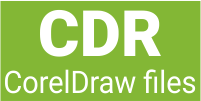


how to use install and use krutidev font.
Hi, Santosh.
To use krutidev font, first you need to install all the fonts in your pc.
Just select fonts and right click on it. You will see install option. Select that install option.
After all the fonts installed when you open coreldraw then you will be able to select those fonts too.
Please check this video for hindi typing.
https://www.youtube.com/watch?v=n0zOG8N2Pkg